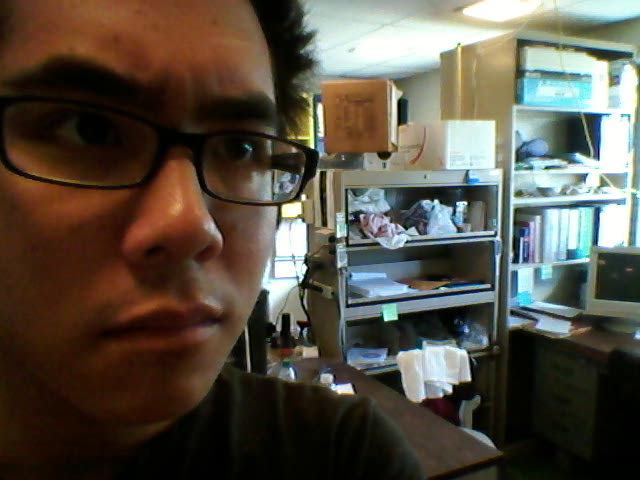Parallel basics
Julia’s parallel processing is based on message passing and allows multiple processes in separate memory domains. At the lower level Julia’s parallel processing is based around the idea of remote references and remote calls.
- Remote call: a request to run a function on another processor.
- Remote reference: an object used to refer to objects stored on a particular processor.
By default Julia uses just a single process. To start Julia with multiple processors from the command line using julia -p n. If you are not using Julia from the command you can use addprocs(n) from inside Julia. In both cases n is the number of processes to spawn. In general you want to spawn a number of processes equal to the number of cores in your processor.
The lower level functions for parallel processing are remotecall(p, fn, ...) where p is the worker and fn is the function to run followed by additional parameters.
#add 3 workers
addprocs(3)
#run a command on a different worker
rmatrix = remotecall(4, rand, 2, 2)
print(rmatrix)The remote call will run rand(2,2) on process 4. What is actually returned from this command? If you print it you should see something like RemoteRef(4,1,10). Instead of returning a matrix object, remotecall will return a reference to the memory location associated with this processor. To actually get the results use the fetch function.
Note: becareful about how many times you run addprocs inside a Julia session:
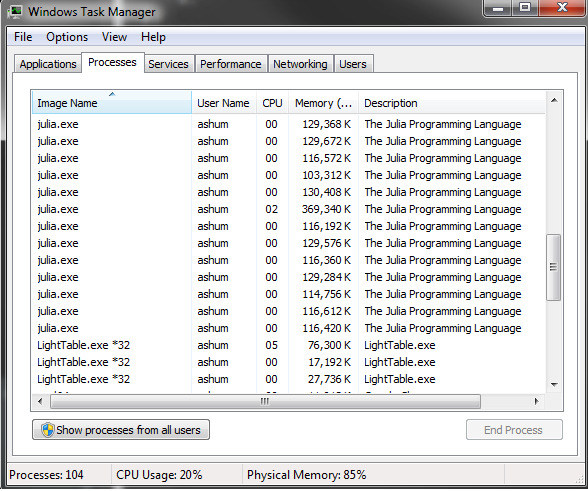
Here are a few other ways to remote call:
#call and fetch in one statement
#you don't need to save a reference this way
remotecall_fetch(4, rand, 2, 2)
#Also can use these macros
m1 = @spawnat 3 rand(2,2)
m2 = @spawn rand(3,3)You can also use macros to remotecall commands; this allows you to pass an expression instead of a function.
Remember that each process has a separate memory domain. If you generate results on one process you need to be careful about how to access the results on another process:
#matrix is created on process 3
big_matrix = @spawnat 2 rand(100, 100)
#add 1 to all elements
@spawn rand(100, 100) + big_matrix
#you will need to do this instead:
@spawn rand(100, 100) + fetch(big_matrix)Since each process has its own memory when you call fetch you are explicitly moving data. You need to becareful how you use fetch.

When you spawn processes you will need to be careful as well. Julia hides a lot of bookkeeping for a lot of the parallel processing backend but you can still end up doing something stupid:
message = "This string is constructed locally"
shouting_message = @spawn uppercase(message)
big_matrix = rand(10000,10000)
@spawn big_matrix .+ piThe locally constructed variables now needs to be sent to one of the worker processes; this creates more work since the data needs to be sent between processes. In the above example a string is constructed locally and sent to another process. Both examples above should be rewritten so that these operations are done on the same remote process:
@spawn lowercase("YOU CAN NEVER HAVE TOO MANY COOKS!")
@spawn rand(10000,10000) .+ piFor writing functions the @everywhere tag will insure that all the processes have access to the function. This will define the function on all processes. If you don’t do this then you will get an error message about the function not being defined on the remote process.
function adjective()
adj = ["algebraic!", "redododiculous"]
return(adj[rand(1:2)])
end
#this will not work as expected unless you only have 1 active process
@spawnat 2 string("Cheeseburgers are ", adjective())
@everywhere function adjective2()
adj = ["algebraic!", "redododiculous"]
return(adj[rand(1:2)])
end
#this will work correctly
@spawnat 2 string("Cheeseburgers are ", adjective2())Actually useful functions
The above was a brief demonstration for how Julia handles parallelization in the background. In practice you will rarely actually manually spawn processes. The two most important commands are pmap and @parallel.
pmap is similar to sapply in R. pmap(fn, input) will run the function for each element of the input. pmap is optimized for situations where each function call does a large amount of work. Let’s look at an example of something written without parallelization and similar code written using pmap.
The following is some code to calculate pi from random numbers: generate unif(0, 1) x unif(0, 1) and calculate the proportion such that x^2 + y^2 < 1.
tic()
numIter = 200000000
rand_coords = rand(numIter, 2) .^ 2
num_in_circle = sum(rand_coords[:,1] + rand_coords[:,2] .< 1)
ans = 4 * num_in_circle / numIter
toc()
print(ans)For 200,000,000 iterations it takes my computer ~55 seconds to calculate pi as above. Below is a rewrite of the code to take advantage of parallelization using pmap:
addprocs(3)
@everywhere function circle_number(numIter)
rand_coords = rand(numIter, 2) .^ 2
return(sum(rand_coords[:,1] + rand_coords[:,2] .< 1))
end
tic()
numIter2 = convert(Int64, numIter/4)
M = {numIter2 for i = 1:4}
sum_answer = pmap(circle_number, M)
ans = sum(sum_answer) / numIter2
toc()
print(ans)Instead of running all 200,000,000 iterations together the above code splits the number of iterations into 4 equal segments and runs them in parallel. The above code executed in ~27 seconds on my desktop. It uses four processes and is about twice as fast; parallelization has a bit of overhead.
@parallel is for parallelizing loops. Iterations will run independently over different processes and the results will be combined at the end (uses the map-reduce concept). Unlike pmap, @parallel is used for functions that are inexpensive to calculate. In order to use @parallel a correct “reduce” operation must be specified. Here is code to calculate pi using a parallel loop:
tic()
numIter = 200000000
in_circle = @parallel (+) for i = 1:numIter
int(sum(rand(2) .^2) < 1)
end
toc()
print(4 * in_circle / numIter)The above code takes ~27 seconds to execute on my desktop. Note here this iterative approach has similar performance to the above parallelization using pmap. Unlike what you would see in R code written iteratively will have similar performance.
Caution should be used for this approach; unlike in a normal iterative loop, the iterations will not have a specified order. The following code will not work as expected.
a = zeros(100000)
@parallel for i=1:100000
a[i] = i
endThe problem with the above is that each process will have a separate copy of a and the vector will not be filled in with i as expected. It’s possible to get the intended behavior with a distributed array or shared array.
#####Short note on distributed arrays and shared arrays Distributed arrays are large arrays where each processes has access to a subset of the array. Shared arrays are arrays where each process has access to the entire array.
Comparisons with R
Running the same process to calculate pi. The follow is a vectorized R implementation. Unfortunately running for the full 200,000,000 iterations yields an error a memory allocation error in R. Running it instead for 70,000,000 iterations R takes ~8 seconds. Julia does the same calculation in ~3.2 and ~1.7 seconds for iterative and parallel solutions.
start = proc.time()
numIter = 200000000
rand_coords = matrix(runif(2 * numIter, 0, 1)^2, ncol = 2)
num_in_circle = sum(rand_coords[,1] + rand_coords[,2] < 1)
ans = 4 * num_in_circle / numIter
print(proc.time() - start)
print(ans)